To be honest I’m a geek when it comes to productivity. I always try new things to boost it up and make me more productive for the time which I spend with learning or working. Here is a little selection of CLI tools that helped me to safe a lot of time for tasks at work and on my daily use at my Linux machines.
TL;DR
Too long didn’t read
Are you still at the point while you read a man page you get tired and still didn‘t get how the tool really works? TL;DR is a collection of the community gathered cheat sheets for all kind of commands. The sheets are stored on the GitHub project and the tool just looks them up from the project. You can search for commands and the tool gives you a short description with examples of how to use them.
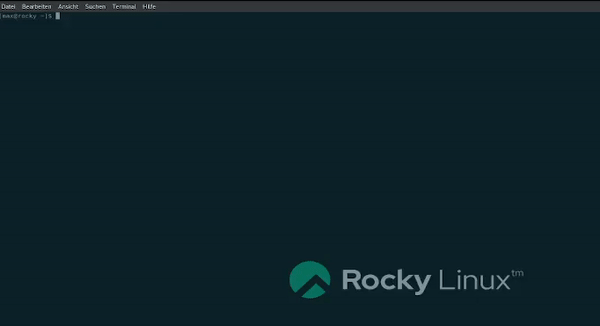
NCDU
NCurses Disk Usage
Of course, there are many ways to check out the allocation of your disks, but this tool gives you an easier and quick overview. NCDU analyses your storage and shows you what makes up the most. This saves a lot of time when storage is running out on a system and you are looking for the cause.
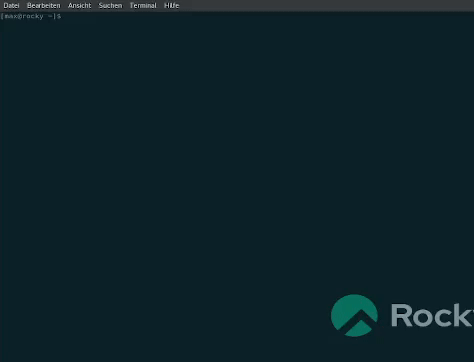
bat
This is a good alternative to cat, bat supports syntax highlighting for a variety of programming languages. It also brings you line numbers and pipes the output into less by default. This makes it much easier to read scripts and stuff.
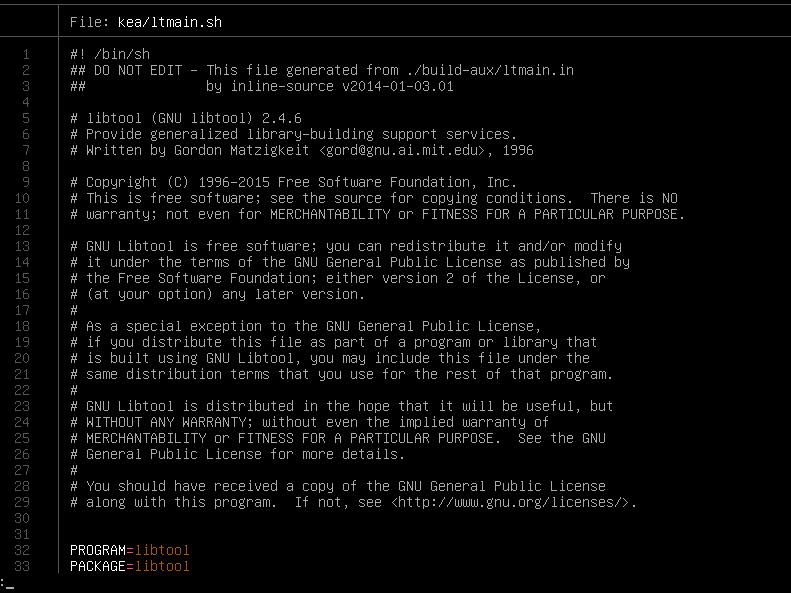
bpytop
Is a customizable system monitor. It gives you a lot more information in contrast to htop for example. Depending on your needs, you can customize it to collect the most important information for you with one look. Once you set it up for you it can help you to save much time.
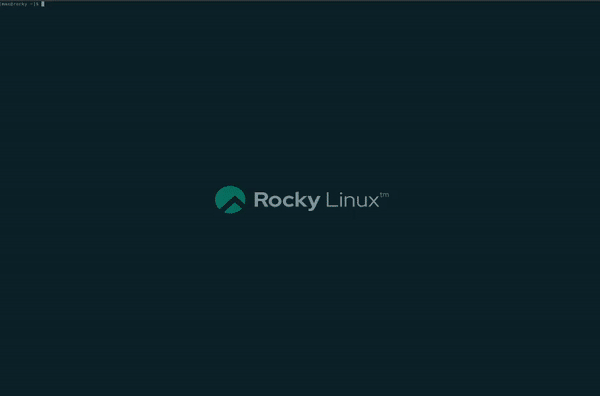
🖤 Did this article help you?
Buy me a coffee and support my work to keep this space 🚀 and ad-free. If you can’t, share my work to reach this 📖 out to more people.